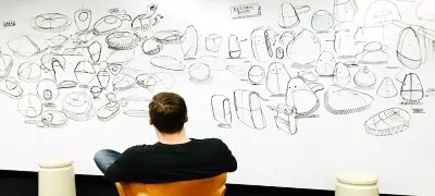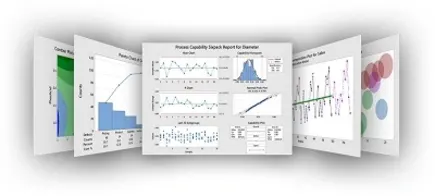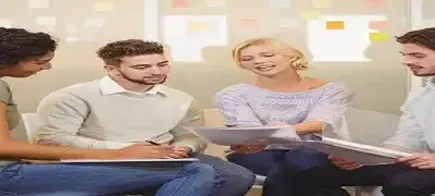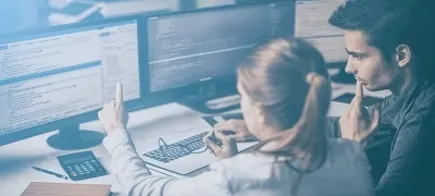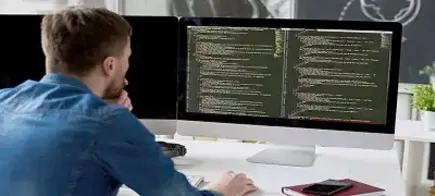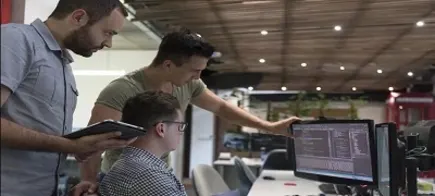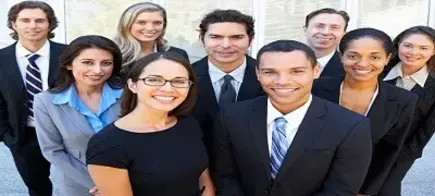Our training sessions are held across globe
Choose a training session near to you
Whilst striving to progress in your career, explore the wide range of certification training programs available at Unichrone. Enroll in the desired course and stay up to date in this ever-changing world. Acquire the necessary expertise for landing in your dream jobs today.
What course are you looking for?
Explore our Top Ranked Courses
Trusted by learners and companies across 180+ Countries
Unichrone Advantages
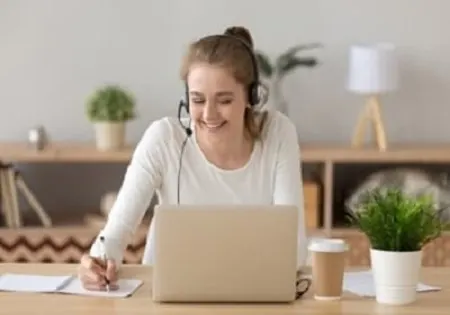
State-of-the-art Learning Experience
- Online sessions hosted across various countries
- Get trained by highly experienced trainers
- Obtain the skill set needed for career growth
5,000+
Tutored Sessions
4.8/5
180+ Locations

Be Updated, Upskilled and Reskilled
- Broaden your knowledge
- Select from the extensive set of courses
- Advance in your desired field
70+
Courses
4.8/5
Avg Course Rating

Customized Training Modes
- Live-Online Instructor-led Interactive Training
- In-Classroom Training/Corporate Training Sessions
- Access to world class training materials
12,000+
Students
4.8/5
1200+ Trainers
Career
Boost your career
Level Up
Get trained by experts
Acknowledge
Get Noticed
Customize