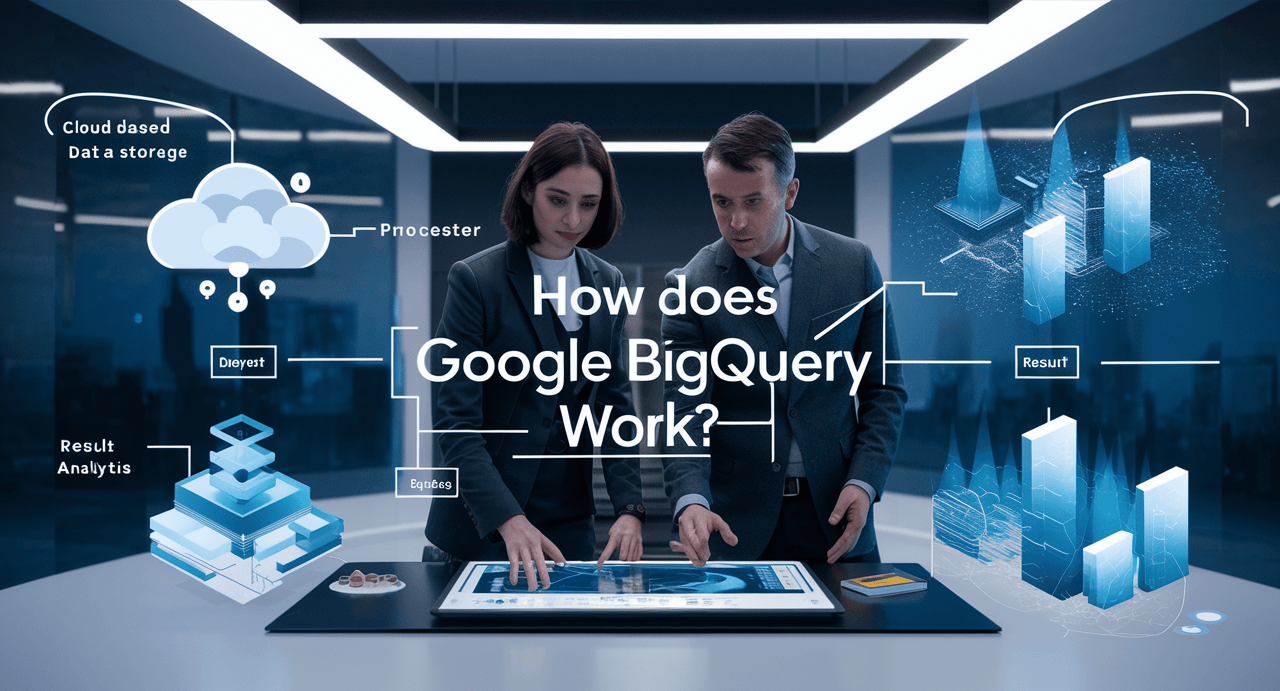Businesses have a goldmine of data, and the power to make informed decisions depends heavily on turning this data into meaningful insights. Here is the role of Power BI, which acts as a groundbreaking analytics tool. This can authenticate businesses to transform raw data into visually stunning, interactive dashboards and reports. It helps businesses to dive into uncovering hidden trends and actionable intelligence. No doubt, it can steer smarter decisions.
If you are a data analyst looking for the ultimate tool, Power BI is the powerhouse you have been searching for. Dive into this blog for everything you want to know to harness its full potential and raise your data insights to heights.

Jump ahead to
Introduction to Microsoft Power BI
Microsoft Power BI is a chamber of business analytics tools allowing users to visualize and share data insights across the organization. To elaborate, Power BI connects seamlessly with various data sources and trails information from multiple platforms to develop a single, coherent view of complex data sets.
Power BI offers a range of features like:
- Data Visualization and Reporting– Presents data sets as rich visual representations such as graphs and charts and creates interactive and drill-down reports
- Data Integration– Connects different data sources like Excel sheets or data warehouses and turns them into business insights.
- Data Modeling– Transforms data into useful and organized formats
- Collaboration– Makes the data and data visualization tools accessible to all and thus creates an info-centric work culture
Exploring the Key Elements of Microsoft Power BI
Microsoft Power BI has several main components each serving a specific purpose in data analytics.
Let’s have a glance at it:
- Power BI Desktop is an important application for creating reports. This is a robust tool for developing interactive visualizations and data modeling.
- Power BI Service is a virtual cloud-based platform that allows publishing, sharing, and collaborating on reports that have been developed using Power BI Desktop.
- Power BI Mobile enables users to access reports on the go through smartphones and tablets. This is imperatively useful for professionals who need data insights regardless of wherever they are.
- Power BI Report Builder comes to serve if you need paginated reports. This offers a solution for creating precise and printer-friendly reports.
- Power BI Embedded entrusts developers to embed Power BI reports and dashboards directly into their applications which provides users with powerful analytics without the need to leave the app.
Why is Power BI Optimal for Data Analytics?
There are enormous data analytics tools in the market. Then, what makes Power BI stand out? In a crowded world of tools helping data analysts, this offers them a combination of user-friendliness, powerful integration, and many other dynamic features. This makes it invaluable for all businesses regardless of their size. Power BI is renowned for its instinctive design which allows even non-technical users to get started with data analytics.
So let’s explore Power BI’s stand-out features. It has drag-and-drop features and a familiar interface for those who have used Excel. Its seamless integration with Microsoft products such as Azure, SQL Server, and Excel along with non-Microsoft products like Google Analytics means you can pull data from a variety of sources for a holistic view of operations.
Another important strength of Power BI is its real-time data updates. Definitely, it is required to make data-driven business decisions. This platform also offers extensive customization which provides a gallery of visualizations like pie charts, maps, line graphs, and more. Obviously, it helps to craft reports that align perfectly with your brand and insights. Plus, Microsoft Power BI‘s scalability is unmatchable. Whether you are a small business or a universal enterprise it adapts with desktop, cloud, and mobile options meeting your requirements. Thus this tool is a consolidated blend of flexibility, accessibility, and depth which makes it an exceptional tool for data analysts.
How does Power BI Transform Data into Insights?
Power BI’s power to transform data is charismatic. It turns raw and unstructured data into actionable insights that drive sharp-witted decisions. The process starts by collecting data from multiple sources ie, from Excel files to databases and cloud services. Subsequently, using Power Query cleans and reshapes this data and thus eradicates noise and prepares it for analysis. It then delves into data modeling where relationships between data points are mapped. This enables calculating and unlocking complex insights. The real magic happens with its data visualization. Interactive charts and maps, make data come alive and allow us to view the trends at a glance. Finally, Power BI’s collaborative sharing options let users distribute these insights effortlessly. Thus, this data analytics tool not only allows data to be stored but transforms it into a powerful narrative that guides every business decision.
Top Use Cases of Power BI in Businesses
- Sales and Marketing Analysis– Power BI helps in tracking customer performance, analyzing customer demographics, and monitoring sales trends.
- Financial Reporting– Helps finance teams to develop dynamic financial reports by tracking revenue, expenses, and profit margins.
- Human Resource Analytics– HR teams can use Power BI to analyze workforce demographics and moreover, it helps in evaluating recruitment efficiency and employee engagement.
- Supply Chain Management– Supply chain and logistics managers use this tool to track inventory levels and monitor efficiency. This helps in predicting potential disruptions.
- Customer Support– It helps to track response times, customer feedback, and resolution rates. This enhances the customer experience by addressing their concerns promptly.
How Mastering Power BI for Data Analysis Can Propel Your Career?
Learning Power BI will be a turning point for anyone eager to excel in today’s tech-controlled world. Adding certifications and training can take skills and career prospects even further. Certifications like Power BI Data Analyst can deepen your adeptness in transforming raw data into strategic insights. For professionals in roles like Data Analyst, Business Intelligence Developer, Financial Analyst, and Operations Manager knowing Power BI can offer a competitive edge. It offers massive advantages by spotting hidden trends and optimizing processes. This aids in making quick and data-backed choices that boost proficiency and profitability.
Final Thoughts on Power BI’s Role in Data Analytics
Microsoft BI has revolutionized the way businesses think about data analytics. It has made data accessible to more people. Simultaneously, it empowers everyone from data scientists to department managers to make info-centric decisions. With Power BI, turning complex data into actionable insights has never been easier or visually compelling. Acquiring Power BI Data Analyst Certification Training makes an individual stand out in the field. Whether you are a seasoned data pro or just starting, Microsoft’s Power BI has something powerful to offer. It puts the world of data analytics right at your fingertip. So why wait? Dive into Power BI and unlock the potential of your data today.
FAQs
Is Power BI important for data analytics?
Absolutely! This is a powerful business analytics tool by Microsoft which helps professionals to transform raw data into actionable insights.
What careers benefit from learning Power BI?
Mastering Power BI opens up career opportunities in job roles like financial analyst, operations manager, data analyst, business intelligence developer, and data scientist.
How does Power BI help in making business decisions?
Microsoft Power BI helps businesses make informed decisions by transforming complex and enormous data sets into easy-to-read and accessible dashboards and reports. This offers real-time updates and visualizations that allow teams to track metrics and spot trends thus, ensuring decisions are data-backed and timely.
Is Power BI suitable for beginners?
Yes, Power BI is articulated to be user-friendly with a simple drag-and-drop interface that allows beginners to start data analysis easily.
What training options are available to learn Power BI?
There are several training options including online courses, in-person workshops, and group learning. These comprehensive courses are tailored to all skill levels from beginners to experts.
What are the key features of Power BI?
The crucial features of Power BI are data visualization, real-time data refresh, integration with multiple data sources, customizable dashboards, and interactive reports.
Can Power BI handle large datasets?
Yes, Power BI can efficiently handle large sets of data which allows users to analyze and visualize big data by using its powerful data processing engine and cloud capabilities.