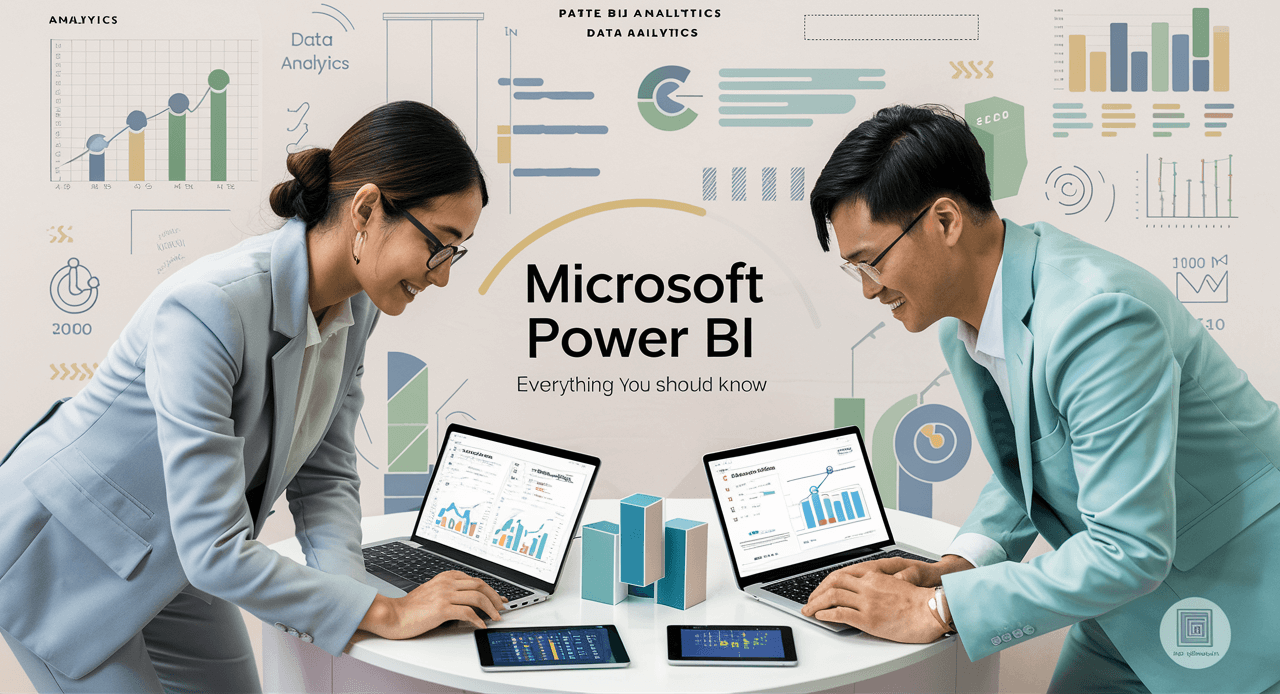Imagine querying trillions of rows of data in mere seconds. Picture uncovering hidden trends and making game-changing decisions based on real-time insights. This isn’t science fiction; it’s the power of Google BigQuery. This fully managed, serverless data warehouse is revolutionizing how businesses analyze massive datasets, transforming raw information into actionable intelligence.

Jump ahead to
What is BigQuery?
BigQuery is a data warehouse service that was developed to work in the context of Big Data. As compared to the conventional data warehouses, they are highly dependent on infrastructure; BigQuery is serverless. This means Google handles all the underlying infrastructure, including provisioning, scaling, and maintenance. Users can focus solely on analyzing data without worrying about hardware or software administration.
BigQuery’s architecture is built on several key technologies that contribute to its speed and scalability which are as follows:
Columnar Storage
In contrast to storing data per row, BigQuery uses column-oriented storage. This means data is organized by columns, which makes query performance far better, especially for analytical queries that usually involve a sum of rows. BigQuery has the unique feature of, whenever a query can be limited to return only a few of the columns, only those columns are returned, thus reducing the I/O overhead to almost negligible.
Massively Parallel Processing (MPP)
MPP helps BigQuery to perform query operations on data across multiple servers, which makes BigQuery work with huge datasets. This parallel processing greatly reduces query response time, making it possible to almost interactively analyze data even of petabyte order.
Tree Architecture
BigQuery uses a tree model when it comes to query processing and execution. The workers divide all the respective components among themselves to solve the overall query. These nodes are designed to work concurrently, providing their solutions and processing the received tasks up to the top level of the tree.
SQL Interface
BigQuery operates on the concept of SQL interface, which is a standard data language for working with relational databases. It can be used by all categories of users, beginning with the data analysts or someone with basic SQL knowledge. This approach improves the efficiency of query responses and scalable effort.
How Does BigQuery Work?
When a user submits a query to BigQuery, a sophisticated orchestration of processes occurs behind the scenes to deliver results quickly and efficiently. Here’s a more detailed breakdown:
Query Parsing and Optimization
This stage is crucial for performance. BigQuery doesn’t simply execute SQL queries verbatim. Instead, it analyzes and transforms it into the most efficient execution plan possible. This involves several key sub-steps:
- Parsing: The query is first parsed to ensure it’s syntactically correct and conforms to SQL dialect BigQuery supports (Standard SQL). This involves checking for correct keywords, operators, and syntax.
- Validation: BigQuery validates the query against data schema, ensuring that the referenced tables and columns exist and data types are compatible with the operations being performed.
- Logical Plan Generation: The parser generates a logical plan, which is an abstract representation of the query’s operations. This plan outlines the steps involved in retrieving and processing the data without specifying the physical implementation.
Query Execution
Once the team determines the optimal execution plan, BigQuery distributes the workload across its massive cluster of worker nodes. This is where Massively Parallel Processing (MPP) comes into play:
- Workload Distribution: The execution plan is broken down into smaller tasks, which are distributed to multiple worker nodes. Each node is responsible for processing a portion of the data.
- Data Sharding: BigQuery automatically shards the data across the worker nodes. This means that the data is divided into smaller chunks and distributed across the cluster, allowing for parallel processing.
- Communication and Coordination: The worker nodes communicate and coordinate with each other to ensure that the query is executed correctly. This involves exchanging data and intermediate results as needed.
Data Retrieval and Processing
This stage leverages BigQuery’s columnar storage format for maximum efficiency:
- Columnar Reads: Instead of reading entire rows of data, worker nodes only read the specific columns required by the query. This significantly reduces I/O operations and speeds up query execution, especially for analytical queries that often involve aggregating data from a subset of columns.
- Data Filtering and Transformation: The worker nodes apply any necessary filters, aggregations, and other transformations to the data they have retrieved. This is done in parallel across all worker nodes.
Result Aggregation
The results from the individual worker nodes are then aggregated to produce the final result set:
- Tree Aggregation: BigQuery uses a tree-like architecture to aggregate the results. The results from the worker nodes are passed up the tree, where they are combined and further aggregated until the final result is produced.
- Final Processing: Any final processing, such as sorting or ordering, is performed on the aggregated results.
Key Benefits of Using BigQuery
- Scalability and Performance: BigQuery is capable of dealing with petabytes of data, and its powerful query engine is able to run very complex queries in a matter of seconds. This MPP architecture and columnar storage allow unique performance for analytical works.
- Serverless and Fully Managed: When using BigQuery, one wouldn’t have to worry about any infrastructure at all. Google takes care of all the chores, such as provisioning, scaling, and maintenance, in the team’s favor.
- Cost-Effectiveness: Google BigQuery billing is applicable following the query processing procedure and storage needed by the queries. One only uses the services that they need and are, therefore, a relatively inexpensive system for small, medium, and even huge establishments.
- Integration with Other Google Cloud Services: BigQuery seamlessly integrates with other Google Cloud services like Dataflow, Dataproc, and Looker, creating a powerful ecosystem for data processing, analysis, and visualization.
- Real-Time Analytics: BigQuery’s streaming ingestion capabilities allow one to analyze data in near real-time, enabling them to make timely decisions based on the latest information.
Conclusion
Google BigQuery stands as a powerful and transformative data warehousing solution, enabling businesses to unlock the immense potential hidden within their data. Its innovative architecture, leveraging columnar storage, massively parallel processing, and a serverless infrastructure, delivers unparalleled scalability, performance, and cost-effectiveness.
To truly master BigQuery and maximize its impact, dedicated Google BigQuery Training offers invaluable hands-on experience and expert guidance. This program delves into advanced query techniques, data modelling best practices, performance tuning strategies, and integration with the broader Google Cloud ecosystem, equipping individuals with the skills needed to confidently navigate the world of big data.
FAQs
What is Google BigQuery, and what are its core capabilities?
Google BigQuery is a fully managed, serverless data warehouse designed for business agility. It enables rapid analysis of massive datasets, facilitating data-driven decision-making through scalable and performant query execution.
What architectural advances contribute to BigQuery’s high performance?
BigQuery leverages columnar storage and massively parallel processing (MPP). Columnar storage optimizes I/O operations by reading only necessary columns, while MPP distributes query workloads across a distributed cluster for parallel execution, significantly reducing query latency.
Does BigQuery require specialized query languages or skills?
No. BigQuery utilizes standard SQL, minimizing the learning curve for data professionals familiar with relational database querying. This promotes broader accessibility and faster time to insights.
How does columnar storage enhance query efficiency in BigQuery?
By organizing data by columns rather than rows, columnar storage enables efficient retrieval of specific data subsets required by analytical queries. This minimizes disk I/O and maximizes query performance, particularly for aggregations and analytical functions.
Explain BigQuery’s query optimization process and its impact on performance.
BigQuery employs a sophisticated query optimizer that analyzes SQL queries and generates optimized execution plans. This includes cost-based optimization, query rewriting, and leveraging data partitioning and clustering to minimize resource consumption and maximize query throughput.
What is BigQuery’s pricing model, and how does it offer cost-effectiveness?
BigQuery’s pricing is based on query processing and storage. This consumption-based model provides cost efficiency by aligning expenses with actual usage, eliminating the need for upfront infrastructure investments, and minimizing costs during periods of low activity.
What are BigQuery’s capabilities for real-time data analysis?
BigQuery supports streaming ingestion, enabling near real-time analysis of incoming data streams. This facilitates timely insights and supports applications requiring up-to-the-minute data analysis.