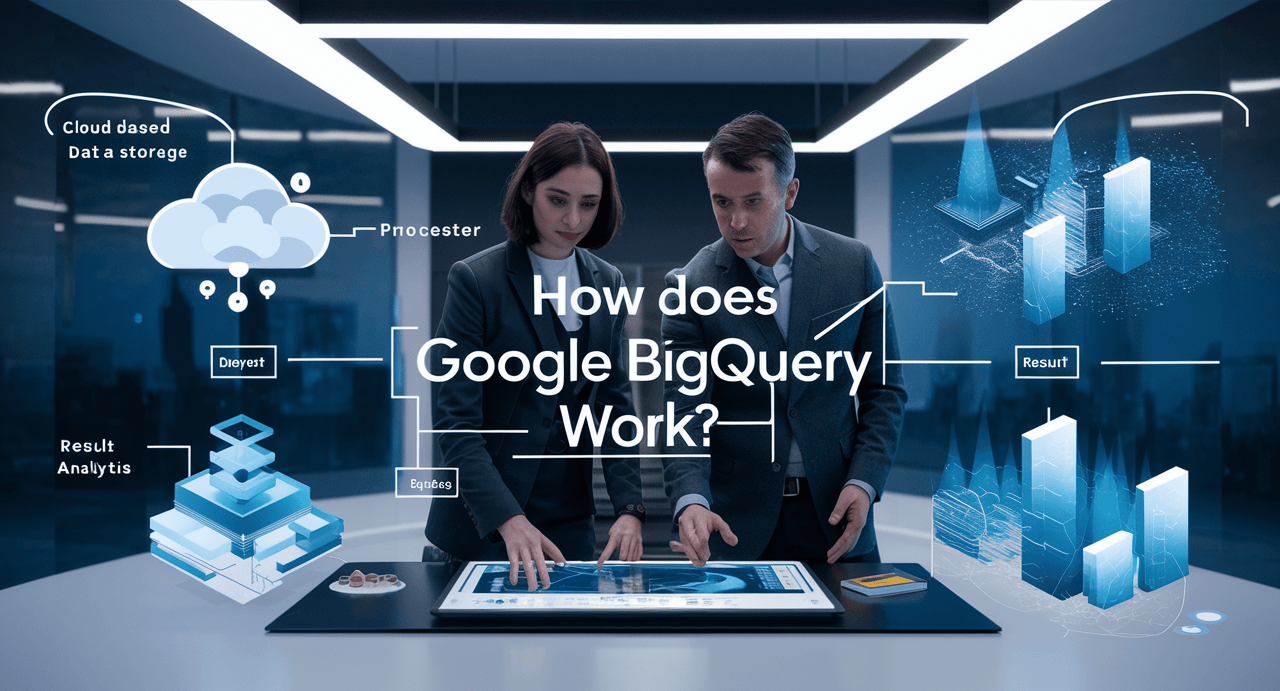If you are a newcomer to cloud computing, you may have heard of Amazon Web Services (AWS). It is the biggest name in the business. However, there are over 200 services, and trying to figure out where to start can be as disorienting as standing at the base of a high-rise and looking up. The reality is that AWS has a tool for pretty much any business need. Fortunately, we can make it easier by grouping the services into some basic areas. These service categories can be thought of as the building blocks for any modern application you may want to build. Let’s see comprehensive types of amazon aws services list in 2025 and which can benefit your business.

Jump ahead to
Compute Services: The Minds Behind the Operation
Compute services are the brains, where your code and apps get executed. They take the place of physical servers you once had to maintain in a dusty corner.
Infrastructure as a Service (IaaS): Full Control
- This is the traditional cloud. You obtain a virtual server and take care of it yourself.
- Amazon Elastic Compute Cloud (EC2): This is the core of AWS compute.
- It provides you virtual machines (VMs), or instances.
- You get to decide the operating system, CPU, and RAM.
- We utilize EC2 if you’re going to have complex apps or if you require fine-grained management of the server environment.
- Patching and maintenance are your responsibility.
- EC2 Auto Scaling: This is critical for flexibility.
- It dynamically adds and removes EC2 instances you’re running automatically.
- When traffic is high, it adds servers; when traffic is low, it takes servers away.
- This keeps your application performant and allows you to control costs.
Serverless Computing: It’s All About the Code
This new paradigm has you never think about servers at all. AWS takes care of provisioning, patching, and scaling.
- AWS Lambda: This is the flagship serverless product.
- You simply upload your code (a “function”), and it executes in response to events.
- These events can be an image upload or an HTTP request.
- We only pay for the time the code is running, which saves a lot of money.
- It’s ideal for microservices and data processing.
Container Services: Portable Power
Containers bundle your application and its dependencies in one package. This ensures deployment is reliable and consistent.
- Amazon Elastic Container Service (ECS): This is AWS’s proprietary container orchestration service.
- It makes it easy to run and scale Docker containers.
- Amazon Elastic Kubernetes Service (EKS): If you like Kubernetes, this is for you.
- It further provides a managed Kubernetes control plane.
AWS Fargate is a serverless option for ECS and EKS. You can execute containers without having to deal with the underlying VMs.
Database Services: The Primary Data Engine
Database administration is often intricate and takes a significant time investment. AWS has managed services for nearly every data type.
Relational Databases (SQL)
If your data requires a structured schema and strong consistency, you’ll want to refer to relational database options.
- Amazon Relational Database Service (RDS): This service will manage the popular database engines for you.
- The service supports MySQL, PostgreSQL, MariaDB, Oracle, and Microsoft SQL Server.
- RDS operates the patching, backups, and scaling automatically.
- Amazon Aurora: This is AWS’s high-performance, cloud-native relational database.
- It is completely compatible with MySQL and PostgreSQL.
- It provides better performance and availability than community versions.
Non-Relational Databases (NoSQL)
These offer flexible schema and massive horizontal scaling capabilities.
- Amazon DynamoDB: A fully managed serverless NoSQL key-value and document database.
- It offers single-digit millisecond performance at any scale.
- We utilize DynamoDB for our mobile, web, and gaming backends that need high throughput.
Data Warehousing
For large-scale business intelligence and analytics.
- Amazon Redshift: A petabyte-scale cloud data warehouse.
- It allows you to run complex, analytical queries on vast sets of data.
- You can derive deep insights about your business from your operational data.
Storage Services: Keeping Your Data in Safekeeping
When you transfer data to the cloud, you require various types of storage for various needs. AWS provides objects, blocks, and file solutions.
Object Storage: Scale to Infinity
This is the most basic cloud storage. It’s scalable to infinity and meant for huge volumes of unstructured data.
- Amazon Simple Storage Service (S3): This is the leading storage service.
- Data is stored as objects in buckets.
- It has 99.999999999% (eleven nines) of reliability.
- We use it for websites, backups, data lakes, and media files.
- S3 Glacier: It’s really cheap.
- It’s for storing data you don’t access very often.
- Retrieval times are longer, but savings are enormous.
Block and File Storage: For Servers
These storage kinds of act like an old hard drive you plug into a computer.
- Amazon Elastic Block Store (EBS): This offers persistent storage volumes.
- You mount an EBS volume directly to an EC2 instance.
- It’s great for the boot volume and databases on your EC2.
- Amazon Elastic File System (EFS): It is a simple, elastic file storage service.
- It can be accessed simultaneously by thousands of compute instances.
We employ EFS when several servers need to access the same data simultaneously.
Content Delivery and Networking: Bringing Things Together
In AWS, Content Delivery & Networking allow your applications to be secure, fast, and reliable around the world. Amazon Virtual Private Cloud (VPC gives you a logically isolated network setup where you define the IP ranges, gateways, and security of your environment. Moreover, Amazon CloudFront AWS’ Content Delivery Network (CDN) delivers data, video, and APIs with low latency by caching them at the edge, near your users’ locations. Amazon Route 53 is a scalable Domain Name System (DNS) service that helps route users to the infrastructure where your applications are hosted with the lowest latency, always ensuring there is high availability and reliability.
Security and Identity Services: The Gatekeepers
AWS security leverages powerful elements that deliver control and protection and meet compliance needs. AWS Identity and Access Management (IAM) is the central component of managing access to your resources and enforcing the principle of least privilege. With AWS Directory Service, creating and managing encryption keys is simplified for secure data protection to help organizations meet existing regulatory requirements. AWS Shield provides server-side managed Distributed Denial of Service (DDoS) protection against large-scale malicious traffic, helping applications remain available and robust against attempted attacks. These services deliver a solid security foundation for the AWS ecosystem.
Management, Governance, and Automation: The Cloud Operations Team
Once the platform is running, monitoring, management, and automation are necessary for the maximum efficiency and reliability of your AWS running platform. Amazon CloudWatch provides a single dashboard for collecting metrics, logs and events from your AWS Services as well as setting alarms and acting quickly to resolve issues. AWS CloudFormation provides the principles of Infrastructure as Code (IaC), allowing you to define resources in templates so infrastructure can be provisioned consistently, repeatedly, and with minimum manual effort. For enterprises that are managing multiple accounts, AWS Organizations simplifies the management process for them by allowing accounts to be managed from a central console and billing simplified across all accounts.
Assume Command of Your Cloud Future
We have just explored the six pillars of AWS. From the computational power of EC2 (Elastic Compute Cloud) and Lambda, to the strong storage of S3 (Simple Storage Service) and the operational governance of IAM (Identity and Access Management), CloudWatch, and other services, these components are at the heart of cloud computing. It is a wide-ranging platform; you do not need to learn everything at once. Rather, as you learned, it is a matter of these six categories and then you can feel confident in selecting the right tool for deploying whatever application you want.As you continue your journey, AWS Directory Service Training will help you understand how to securely manage users, groups, and permissions within your cloud environment. Now you can build whatever you can imagine on the cloud that is the most powerful cloud in the world. Enjoy building!
FAQs
1. What are the six core categories of AWS services?
The vast range of AWS services can generally be organized into six foundational categories that form the backbone of cloud architecture:
- Compute: The processing power for running your code and applications (e.g., EC2, Lambda).
- Storage: Where you keep your data (e.g., S3, EBS, Glacier).
- Databases: Managed services for structured and unstructured data (e.g., RDS, DynamoDB).
- Networking & Content Delivery: How resources connect and how data reaches users quickly (e.g., VPC, CloudFront).
- Security & Identity: Managing access control and protecting resources (e.g., IAM, KMS).
- Management & Governance: Tools for monitoring, automation, and compliance (e.g., CloudWatch, CloudFormation).
2. Why are there so many different types of storage services?
We need different storage types because data is used in different ways, which affects cost and performance:
- S3 (Object Storage): Best for unstructured data, backups, and static websites where massive scale and durability are needed.
- EBS (Block Storage): Essential for running an operating system or database that requires high-speed, direct attachment to an EC2 server.
- Glacier (Archival Storage): Used for data you rarely need (archiving), offering the lowest cost in exchange for slower retrieval times.
3. How do AWS container services (ECS/EKS) simplify application deployment?
AWS container services simplify deployment by managing the complexity of running containers at scale:
- They handle orchestration, automatically deploying and managing your containers.
- They manage scaling, ensuring you have enough container capacity to meet traffic.
- The Fargate option allows you to run containers without having to provision or manage the underlying virtual machines yourself, further simplifying operations.
4. What is the main purpose of Amazon Virtual Private Cloud (VPC)?
VPC is fundamental because it provides the network isolation for your resources. It allows you to:
- Create your own logically isolated, private network within the public AWS cloud.
- Define your own IP address ranges, subnets, and routing rules.
- This is crucial for security, ensuring your application environment is separated and protected from the open internet.
5. What is “Infrastructure as Code” and which AWS service enables it?
Infrastructure as Code (IaC) is a method of managing and provisioning infrastructure resources through code, ensuring consistency, scalability, and automation. AWS CloudFormation, a core service, uses JSON or YAML templates to define and manage resources in a structured and repeatable manner.
6. How does Amazon CloudFront improve the user experience?
Amazon CloudFront is a global Content Delivery Network that caches content at multiple global locations, reducing the physical distance data must travel.
7. Why is AWS Identity and Access Management (IAM) considered the most important security service?
IAM is the single most important security service because it is the gatekeeper to all your resources.
- It lets you define who (users, applications, or services) has permission to do what.
- By enforcing the Principle of Least Privilege, you ensure that users only have the minimal access necessary to perform their jobs, drastically reducing the risk of accidental deletion or malicious access.
8. What is the purpose of Amazon CloudWatch?
CloudWatch provides monitoring and observability, which is essential for healthy operations:
- It collects and tracks metrics (e.g., CPU utilization, network traffic).
- It collects logs from your servers and applications.
- It allows you to set up alarms that trigger automated actions or notifications when certain thresholds are crossed.
- This gives us a real-time view of the health, performance, and operational status of our entire AWS environment.