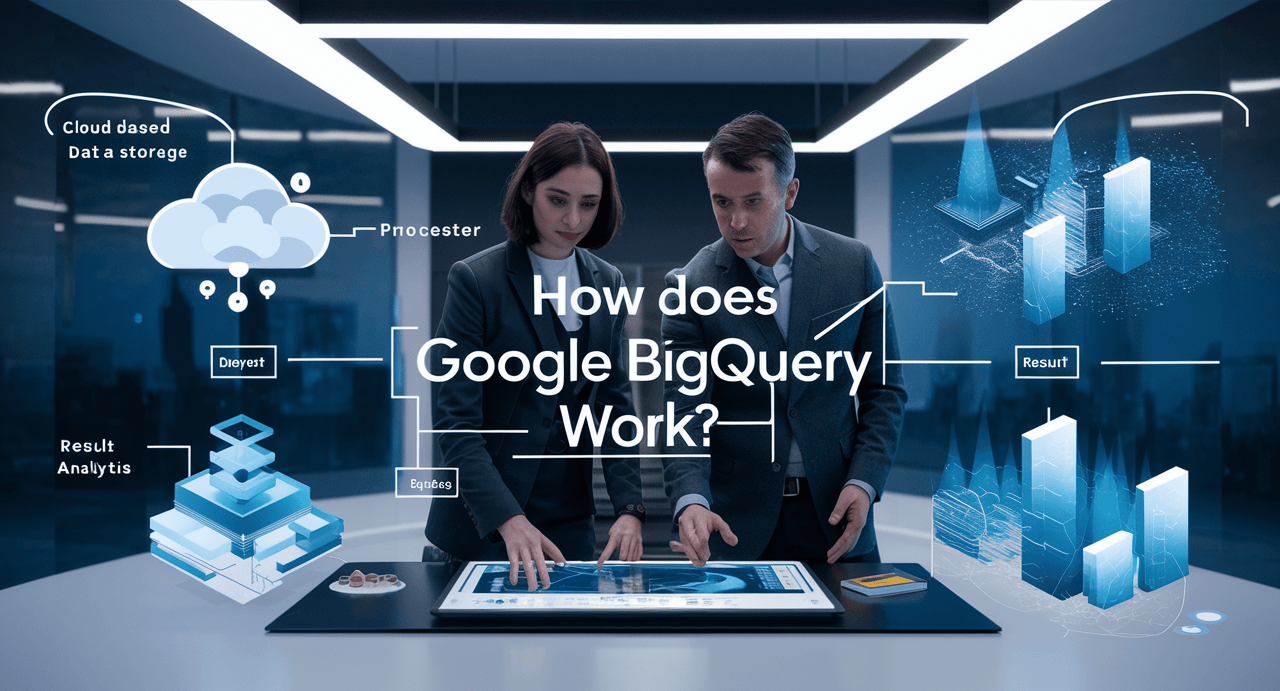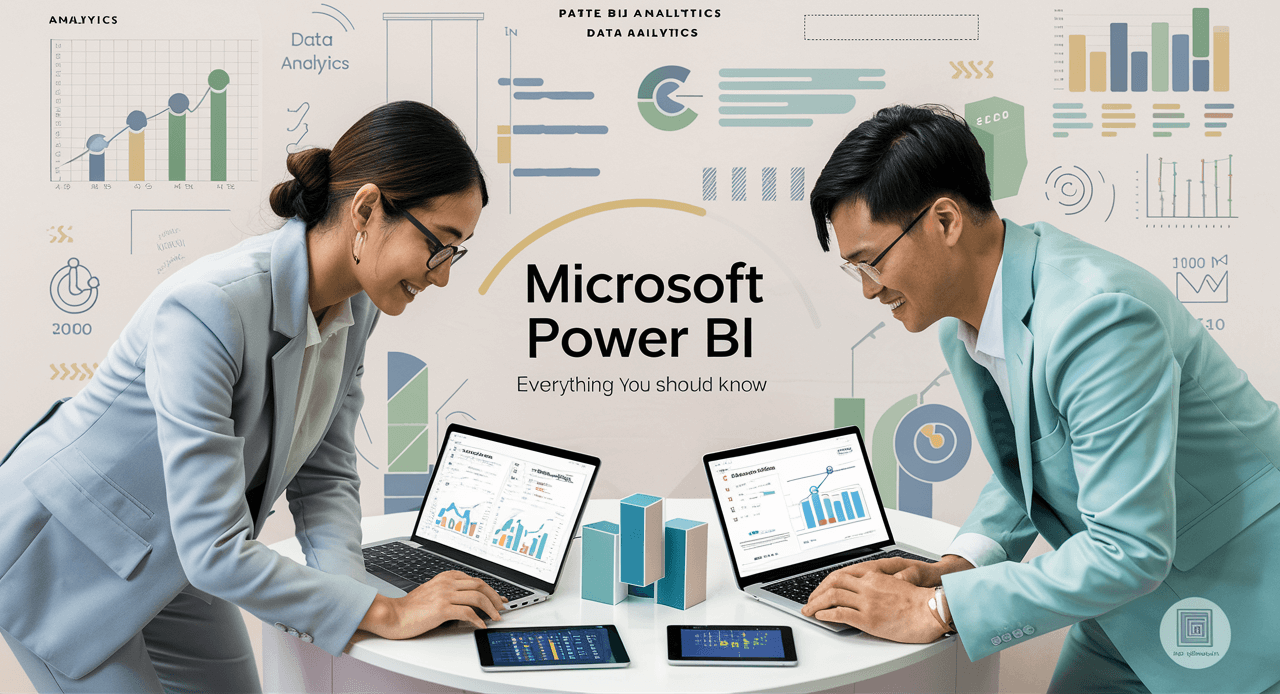Managing cloud infrastructure manually is chaotic and bound to slip through the cracks. If you have ever dreamt of orchestrating your entire infrastructure with a few clean lines of code, instead of clicking through a maze of dashboards, you are at the right place. Hence, getting started with Terraform is no longer nice; it is crucial. As organizations race to automate, scale, and most importantly, secure their infrastructure, professionals who invest in Terraform learning are ahead of the curve.
Whether you are just dipping your toes into cloud computing or already swimming in the deep end, understanding the intricacies of Terraform is a breakthrough for building smarter and cleaner infrastructure. It holds true that IaC has emerged as a silent champion, and when it comes to IaC, Terraform is the gold standard. So buckle up, we are about to lay a foundation for your cloud journey, one declarative line at a time.

Jump ahead to
What is Terraform?
Before we dive headfirst into Terraform learning, let’s get our bearings.
Terraform is an open-source Infrastructure as a Code delivered by Hashicorp. It allows developers and DevOps engineers to define and provision data center infrastructure using a high-level configuration language known as HashiCorp Configuration Language (HCL). In fact, the beauty of Terraform lies in its simplicity and versatility. Moreover, it supports all the major cloud platforms like AWS, Azure, Google Cloud, and many others, offering a cloud-agnostic approach to infrastructure provisioning.
Why Terraform?
Before we roll up our sleeves and dive in, let’s understand why Terraform has become the de facto standard for many DevOps teams and cloud architects.
Here’s why Terraform is the bee’s knees for laC:
- Cloud Agnostic– It works with AWS, Azure, GCP, and more, one codebase to rule them all.
- Declarative Syntax– You just define what you want, and Terraform figures out how to get there.
- State Management– Terraform maintains a record of what your infrastructure looks like, and it minimizes drift and ensures consistency.
- Community of Modules– As Terraform comes with thousands of prebuilt modules, you don’t have to reinvent the wheel.
What Do You Need to Begin?
Getting started with Terraform does not require advanced degrees. If you know the way around the command line and have some basic understanding of cloud services, you are already ahead of the curve.
Here’s your Starter Toolkit:
- Terraform Installed– Download from the official website.
- Cloud Provider Account– AWS, Azure, or GCP, pick your poison.
- Basic CLI Skills– The Terraform CLI should be installed on your machine.
- A Code Editor– VS Code is a popular pick.
Getting Started with Terraform: A Step-by-Step Walkthrough
Install Terraform on Your Machine
- Download it from Terraform’s official site.
- Unzip the file and make sure that your system can recognize the command (terraform– version to confirm).
- Think of it like installing a new app- simple and quick.
Set up a Cloud Provider Account
- Pick a Cloud Platform (AWS, Azure, or Google Cloud).
- Create a free account if you don’t have one.
- You will need access keys to connect Terraform to your cloud.
Create a Project Folder
- Make a new folder on your computer for Terraform files.
- This folder is your personal control center where your cloud plans come to life.
Start Writing a Terraform File
- Create a file with a .tf extension (eg, main.tf).
- In this file, describe what you want Terraform to create(like a virtual server).
- Don’t worry about getting fancy, start with a small goal.
Initialize Terraform in the Folder
- Open your terminal or command prompt in the folder.
- Run terraform init to set things up behind the scenes..
- It’s like unboxing the toolbox before starting the work.
Check What Terraform Will Do
- Run a terraform plan to preview the changes.
- This is your dry run, you see what will happen without actually changing anything.
- Helpful to make sure you don’t accidentally create or destroy resources.
Apply Your Configuration
- Run terraform apply and confirm.
- Terraform will now talk to your cloud provider and create the resources you asked for.
- A little like hitting” publish” on your website.
Check That It Worked
- Log in to your cloud account and verify that the resources are there.
- Celebrate! You have just used Infrastructure as Code to provision real cloud resources.
Clean Up
- Run terraform destroy if you are just testing and don’t want to keep the resources.
- This aids in avoiding extra charges and keeps things tidy.
Tips for Terraform Learning
Terraform learning is like learning to ride a bike. The start might feel a little shaky, but once you find your rhythm, there’s no stopping you. Here are some curated steps to get the wheels turning:
- Start Small – Deploy simple services before diving into complex networks.
- Use Terraform Modules – These are reusable building blocks that save time and effort.
- Learn HCL( HashiCorp Configuration Language) – The heart and soul of your configurations.
- Version Control Everything – Store your .tf files in Git for traceability.
- Explore State Files With Care – These files hold the map to your deployed resources.
Best Resources to Master Terraform
The Internet is your oyster when it comes to Terraform learning.
- Terraform Official Documentation
- HashiCorp Learn Platform
- GitHub Terraform Examples
- Terraform Training
And remember, “Rome was not built in a day, and neither is your cloud infrastructure”.
Growing Beyond the Basics
Once you are comfortable with the basics, elevate your Terraform learning with:
- Workspaces – For managing multiple environments like dev, test, prod, etc.
- Terraform Cloud or Enterprise – For team collaboration and secure state management.
- Remote Backends – Store your state in S3 or the Terraform Cloud for scalability.
- Dynamic Blocks and Conditional Logic – Add flexibility to your configurations.
Common Pitfalls To Avoid
- Ignoring the State File – It’s tempting, but this file is sacred. Don’t delete or manually edit it.
- Hardcoding Values – It’s optimal to use variables and locals for better reusability.
- Skipping Plan – Always run a terraform plan before applying.
- No Version Pinning – It is always advised to lock down the provider versions to prevent surprises down the road.
Conclusion
If infrastructure is the backbone of digital operations, then Terraform is the spinal cord. It coordinates and controls every move with precision. Hence, Terraform learning is not just about memorizing commands, but it’s about thinking in blueprints and executing with confidence. Terraform Training Program can accelerate your understanding with expert insights and real-world scenarios.
If you are still on the fence, it’s time to take the plunge. Getting started with Terraform may just be the best decision in your cloud career.
FAQs
What are the key features of Terraform?
Terraform offers declarative configuration, multi-cloud support, infrastructure automation, and a state management system for consistent deployment.
What are the main benefits of using Terraform?
The main advantages of Terraform are that it boosts infrastructure efficiency, reduces manual errors, and enables repeatable, version-controlled deployments.
Is Terraform good for career growth?
Yes, Terraform skills are in high demand across DevOps, cloud engineering, and moreover, infrastructure automation roles.
Is it difficult to start Terraform learning for beginners?
Not at all, as Terrorm has simple syntax and a strong community, which makes it approachable for newcomers in Cloud and DevOps.
Is obtaining a Terraform Certification beneficial?
Yes, Terraform Certification offers many benefits for professionals as it validates their foundational skills and knowledge of infrastructure as code.
What kinds of jobs can I get after getting started with Terraform?
A professional can pursue roles like DevOps Engineer, Cloud Infrastructure Engineer, Site Reliability Engineer, and Automation Specialist.
How scalable is Terraform for enterprise use?
Terraform scales effortlessly for modules, workshops, and, moreover, remote state management. It is ideal for both startups and large enterprises.
What is the future of Terraform in the tech industry?
Terraform’s role is growing rapidly as businesses adopt laC to streamline cloud operations and support digital transformation.