Microsoft Excel is still a reliable workhorse in today’s evolving business analysis environment, where bleeding-edge technology sits and high-tech tools take center stage. Indeed, its versatility remains an anchor for everyday analytical activities, a long way from being extinct. MS Excel further enables business analysts to quickly and accurately interpret raw data, making meaningful insights possible. In addition, it also allows analysts to package intense data, conduct complicated mathematical functions, along with creating interactive business dashboards. Teams can share and curate data observations without difficulty and share insights along processes, buoyed by the omnipresence of access. Excel provides the analyst with the tools to close the circle between advanced data and deliverable business insights – an understanding that is now part and parcel to the new and challenging roles for analysts, new and seasoned alike.
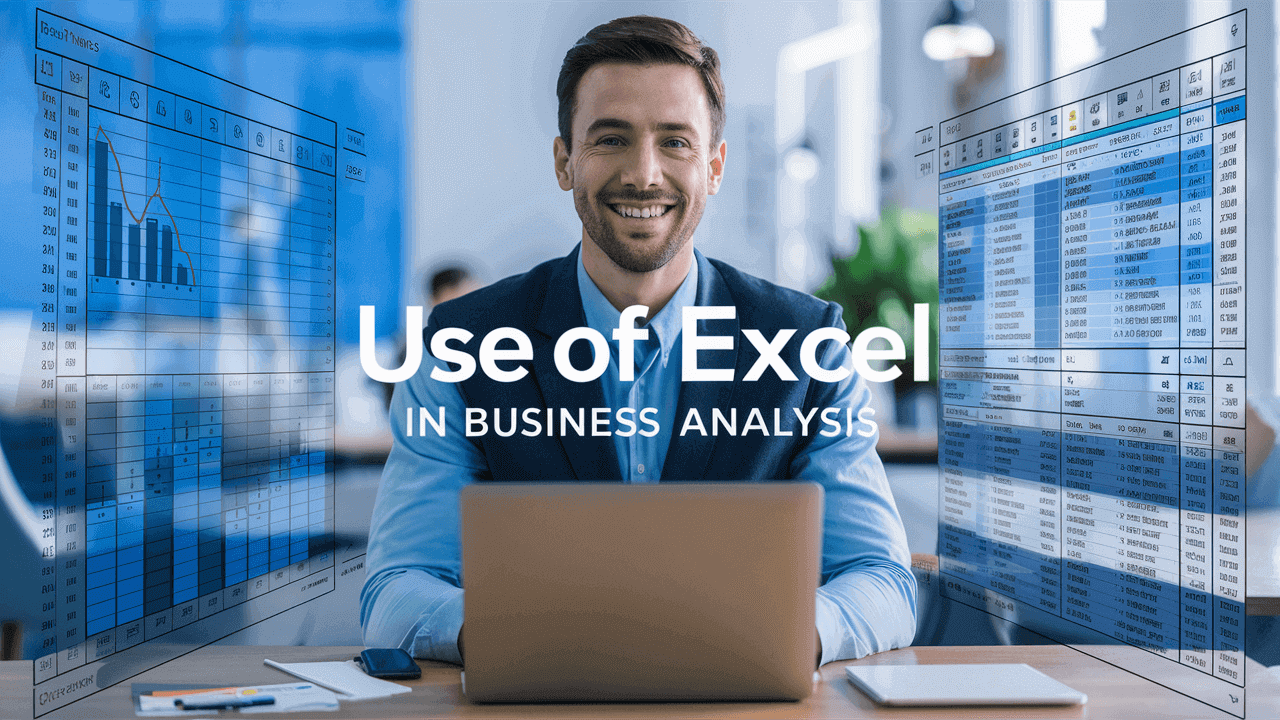
Jump ahead to
Role of MS Excel in Business Analysis
MS Excel is an essential tool for multi-faceted business analysis in today’s world. The ability to deal with a variety of data organization, visualization, and interpretation options is one of its most powerful capabilities. It is flexible, forgiving, and easy to use, and continues to be a leading platform to facilitate timely decisions and strategic planning.
- Data Organization and Preparation: MS Excel not only facilitates the collection of raw data from numerous sources but also allows for its organization by identifying duplicate data, finding errors, and preparing it for analysis.
- Financial Modeling: Potential earnings, expenses, and profitability are prepared by professionals in Excel and enable budget preparation and cash flow planning for an investment project.
- Longitudinal Analysis: Formulas and MS Excel charts can help analysts identify patterns over time periods, allowing businesses to anticipate changes in market conditions and consumer buying behaviour.
- What If Scenarios: With tools such as Goal Seek and Scenario Manager, MS Excel enables different business scenarios to be tested to estimate possible outcomes of any scenario.
Unlocking Data Potential with Pivot Tables and Pivot Charts
In effect, the strength of MS Excel In Business Analysis derives from some of the most solid, yet very much interdependent, building blocks. `VLOOKUP` and `INDEX-MATCH` are vital functions that facilitate efficient data extraction and integration in disparate datasets. However, the game-changers are PivotTables and Pivot Charts, which reduce raw data into digestible summaries. It enables users to compute summarized measures and examine various aspects of data. Positioning these Excel capabilities is not just technical acumen; it’s also showing how they facilitate data-driven decision-making and strategic insight. One can easily illustrate how PivotTables helped a company drive maximum product prices through insight into sales value by geography. With these capabilities, we communicate Excel’s real business impact on problems.
Excel’s Ubiquity: The Go-To Tool for Business Analysts
MS Excel and business analysis share a notable history. It is the primary tool for transforming raw data into useful information. This MS tool has so much more to offer than mere number crunching. It is instant, adaptable, and dynamic in data manipulation. In addition, this tool allows for fast, agile manipulation of data; utilize it for “heavy-lifting” like financial modeling and scenario planning. Excel’s potential can only be maximized by practicing it extensively. Its built-in formula will enhance your algorithmic implementation. Interactive or dynamic report building is achievable using Excel.
After acquiring a certain level of proficiency around this tool, you can leverage automated work, giving you more time to get other, more significant work done. It not only makes reporting efficient but also supports smarter decisions based on data insights. With proficient knowledge of this tool, you will assist in boosting productivity and decision-making. This makes you a highly saleable asset of IP within an organization.
Microsoft Excel’s Lasting Impact on Business Intelligence
For Excel in business analysis, you just can’t do without its might. It remains a tried-and-true and indispensable resource in your business analysis arsenal. Whether financial planning, what-if analysis, or trend analysis, you’ll discover that Excel provides rapid, rock-solid, and very versatile data manipulation capabilities that make your life easier and more productive. In addition, as you continue to explore MS Excel’s more sophisticated functions, you’ll be able to streamline repetitive tasks, create smart dashboards, and create potent data-driven strategies that benefit direct long-term business success.
With Excel in Business Analysis, you have the power to narrate data stories, find hidden patterns, and make wiser, faster decisions. Moreover, becoming advanced in this MS tool functionality will also allow you to develop better problem-solving skills and become a valuable resource to your company. Therefore, if you want to advance as a business analyst, building your skilled in Excel is something you just cannot do without.
The Final Formula: Excel’s Power in Business Intelligence
Excel and business analysis have a long history. It is the primary tool to convert unrefined data into actionable information. This MS tool provides several additional functions beyond calculations. It is direct, adaptable, and effective when manipulating data. Moreover, Microsoft Excel provides rapid and flexible manipulation of data; use it for “heavy-lifting” tasks such as financial modeling and management scenario planning. You will outperform the potential of this tool to its maximum when you input it with diligence.
To Conclude:
Excel’s formula building will also develop your algorithmic deployment. You can create interactive or dynamic reports with this tool. Once you reach a level of understanding around this Microsoft tool, you will be able to take advantage of the automated tasks that give you more time for other work, which may be more important. Excel has phenomenally great visualization capabilities that improve how we can present the data and make it more visually engaging. This can help you develop a more progressive analytical focus. MS Excel simplifies reporting and gives accurate data-driven decisions. As individuals develop more expertise in this tool, there is an increase in the productivity of the organization, and making the right decision based on reliable data becomes part of the culture in the organization. Excel doesn’t just make professionals valuable, but at the advanced level, professionals provide substantial intellectual capital.
MS Excel, which is frequently used and has exceptional analytical capabilities, is one of the most valuable skill sets aspiring and current business analysts can acquire. Business Analytics with Excel Masterclass Training provides participants with the hands-on experience to turn raw data into meaningful insights that make individuals an asset in any data-focused organization.
FAQs
What is Excel used for in business analysis?
It facilitates the organization, visualization, and interpretation of data for business strategic decision-making.
Why is MS Excel so important to business analysts?
Excel supports effective data manipulation, modeling, and reporting for insight-driven results.
What are the most essential Excel skills for business analysts?
Critical skills involve formulas, PivotTables, charts, data validation, and VBA automation.
What industries extensively utilize MS Excel for business analysis?
Industries like Finance, marketing, supply chain, HR, and consultancy use this microsoft tool excessively.
Why is learning Excel useful for a career in business analysis?
MS Excel helps in increasing employability through the development of analytical and reporting skills for a better upliftment of career
What are the job opportunities for Excel-qualified professionals?
Microsoft Excel-qualified professionals can grab positions including business analyst, data analyst, financial analyst, and operations specialist.
How can MS Excel enhance workflow efficiency in business processes?
Automated macro and formula applications minimize manual work and errors.
How often do professionals employ MS Excel in business analysis positions?
MS Excel is utilized daily for reporting, trend analysis, dashboards, and decision support.



