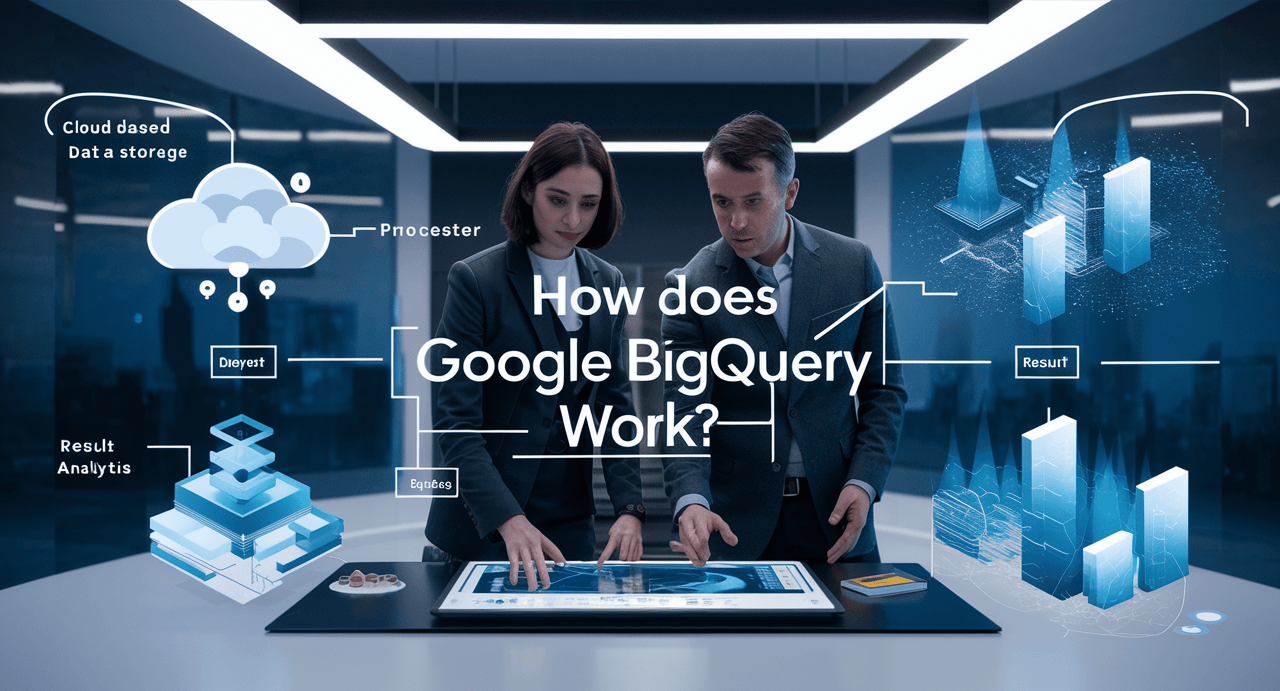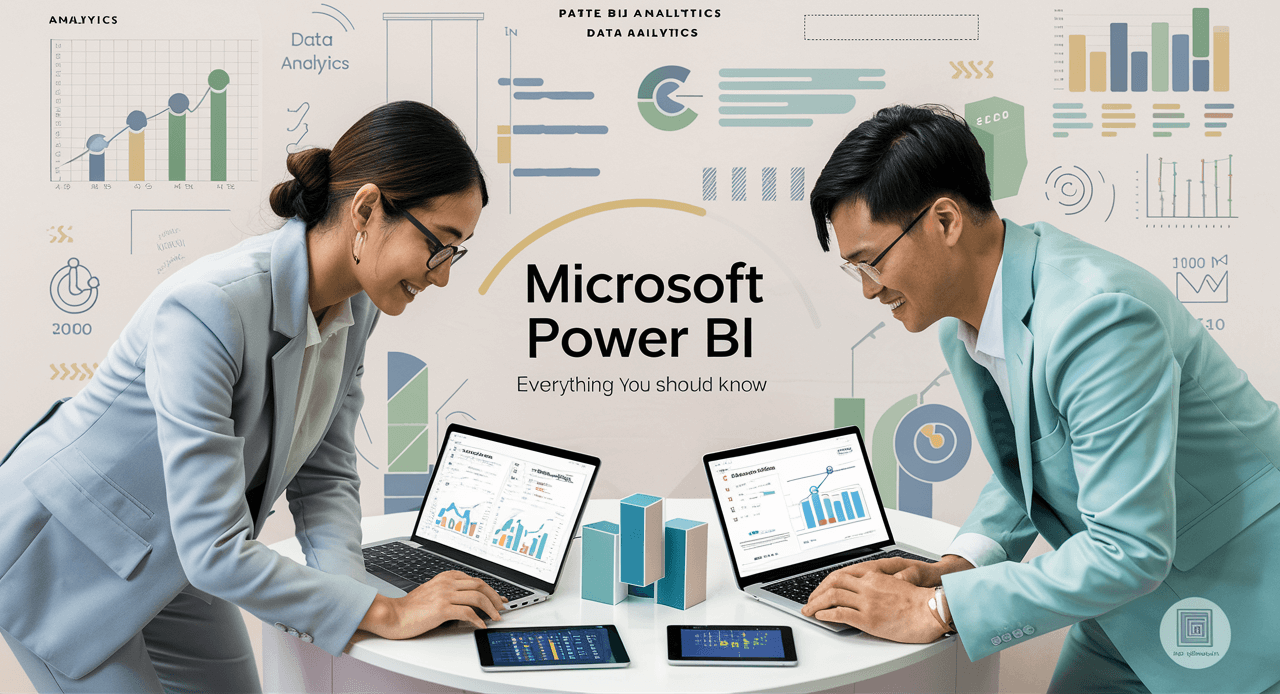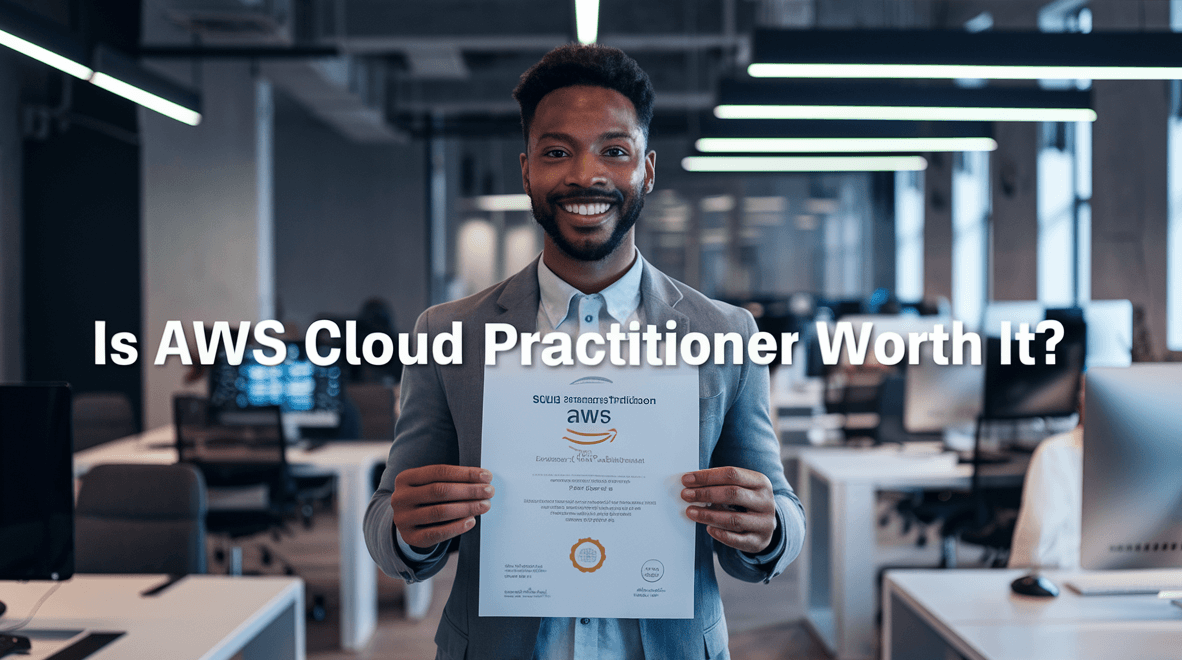Office 365 facilitates data availability but at the same time lacks in its retention capacity. Its ability to recover/retain stored data isn’t significant in the long run. To ensure that the data of Office 365 is recoverable and well-protected, organizations must get Office 365 backup solutions. These recovery solutions are highly advantageous for transferring to secondary storage devices. Besides retrieving data that was erased accidentally, the solutions also help in staying safe from ransomware attacks.

Jump ahead to
Why is it Essential to Purchase Backup Solutions?
Office 365 doesn’t possess a native backup solution by Microsoft. The protection offered by Microsoft’s default settings is limited to a time span of 30 to 90 days. Being unaware of this limited provision might cause an organization to search for data one fine day. So far organizations believed that data was being stored by Microsoft backup but unfortunately, it is not so. Therefore, an enterprise irrespective of its size must be very particular about implementing an Office 365 backup solution.
Which Office 365 Backup Solution to choose?
The availability of multiple Office 365 backup solutions has made it difficult for users to choose the best. Let us have a look at the detailed description of the best three backup solutions to gain an understanding of their advantages.
Altaro
Altaro leads the Office 365 backup solutions available in the market. Its restoration software is appropriate to provide backup service to the mailboxes of Office 365. Altaro’s backup solution also emphasizes the recovery of the data stored in SharePoint and OneDrive.
This backup solution is easily manageable. It facilitates automatic copying of calendars, contacts, emails, and attachments 4 times every 24 hours. Additionally, Altaro possesses a Microsoft Azure platform that enables unlimited storage. All the files are secured in this location for future usage.
From large-sized to mini organizations, Altaro’s backup service makes data recovery easier than expected. This backup solution enables the transfer of restored content to any protected zip file, original or different mailbox. Thus, administrative departments of organizations are able to supervise the backup by viewing restoration history along with the ongoing operational activity.
Altaro backup solution lets users use only a single tool for working with separate restore destinations. Their 24×7 customer response is an added advantage for organizations to avail their assistance.
Zerto
Run by Hewlett Packard, Zerto is the appropriate data security technology. Apart from data recovery and backup services, it also provides solutions for workload mobility. It is functional in both public clouds, and on-site virtual environments. The disaster recovery feature is based on CDP(Continuous Data Protection).
Zerto’s journal-based technology records every little change made to the data at any given point in time. This enables the recovery of data belonging to whichever time phase, as per the user’s needs. Data stored in the different applications of Office 365 like OneDrive, SharePoint, Teams, and Exchange are secured by Zerto’s cloud-to-cloud backup solution.
Zerto backup solution provides automatic data retention for a period of 1 year. This retention period can be adjusted by the user without being subject to any limit. Downtime of SaaS application is no more a hindrance in accessing business data with Zerto near at hand. The restoration options offered by this Office 365 backup solution range from granular to full data recoveries.
Just a keyword search is adequate to restore data and locate data with Zerto backup’s restore-cum-search feature. Being functional in the cloud, the Zerto backup solution allows easy configuration and installation process. This all-in-all data recovery and protection solution is most suitable for large-scale organizations.
Veeam
Leading the major portion of African, Middle East, and European markets, Veeam emerges as the third-largest backup solutions provider. Office 365 backup services offered by Veeam cater to every possible business need. This includes data protection in Teams, SharePoint, OneNote, Exchange, OneDrive, and Office 365 mailboxes. Veeam’s backup service every 5 minutes assures the security of the files alongside their quick recovery.
With a total of 25 recovery modes, this backup solution proves to be the most flexible. All possible recovery incidents starting from overall to granular-level, are covered by Veeam. It offers a choice in data retention capacity such as incremental storage, item-level storage, etc.
Multiple locations of object storage are also made available to the user. Veeam backup solution allows business enterprises to select between cloud and local storage for storing their data assets as per their convenience. Renowned cloud platforms like IBM Cloud, AWS S3, and Azure Blob are made available to the customer.
Veeam is appropriate for enterprises and midmarket organizations with its easy-to-manage dashboard. Consumers heavily rely on this backup solution for its user-friendly interface. Not only large-sized enterprises but even small businesses benefit from Veeam. This Office 365 backup solution recently designed for small to mid-sized enterprises offers data protection without feature limitations.
What are the Benefits of Office 365 Backup Solutions?
Opting for Office 365 backup solution protects data equivalent to corporate assets against the following:
Accidental Deletion
Accidental deletion of important data is a human error that can’t be prevented by technology but can definitely be rectified. Office 365 backup solutions cater to the requirements of MSPs by enabling data retention facilities. Without a backup solution, no deleted information can be recovered after 30 days. That is the default recovery limit settings in Office 365.
Retention Gaps
Often the email data of an ex-employee possesses information that is useful for the organization’s operations. Paying a subscription fee to secure that data adds to the company’s expenses. Here lies the need for resorting to an Office 365 backup solution. This assures the availability of the concerned data even after the deactivation of the ex-employee’s email account thereby, saving on expenses.
External & Internal Threats
Office 365 backup solutions are necessary to keep important data out of the reach of individuals with dishonest motives. Internal threats are most harmful since it is hard to detect the culprit from the organization’s employees, ethically. Malware and virus attacks fall within the category of external threats, which are ever-increasing. An effective backup solution combats all these dangers single-handedly.
Working IT professionals can also pursue Office 365 Administrator Training course to gain an insight into its functioning. This program makes one knowledgeable in the practical implementation of Office 365 applications. Thus, individuals can better identify the type of backup solution their IT infrastructures need.