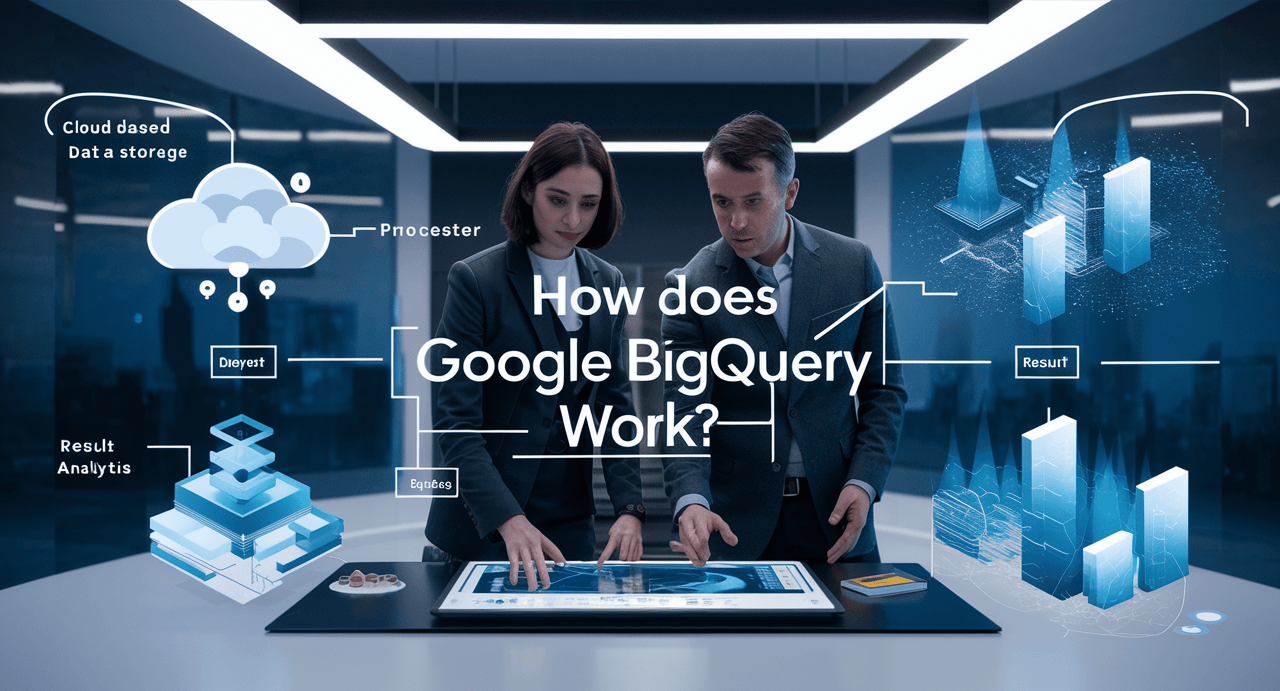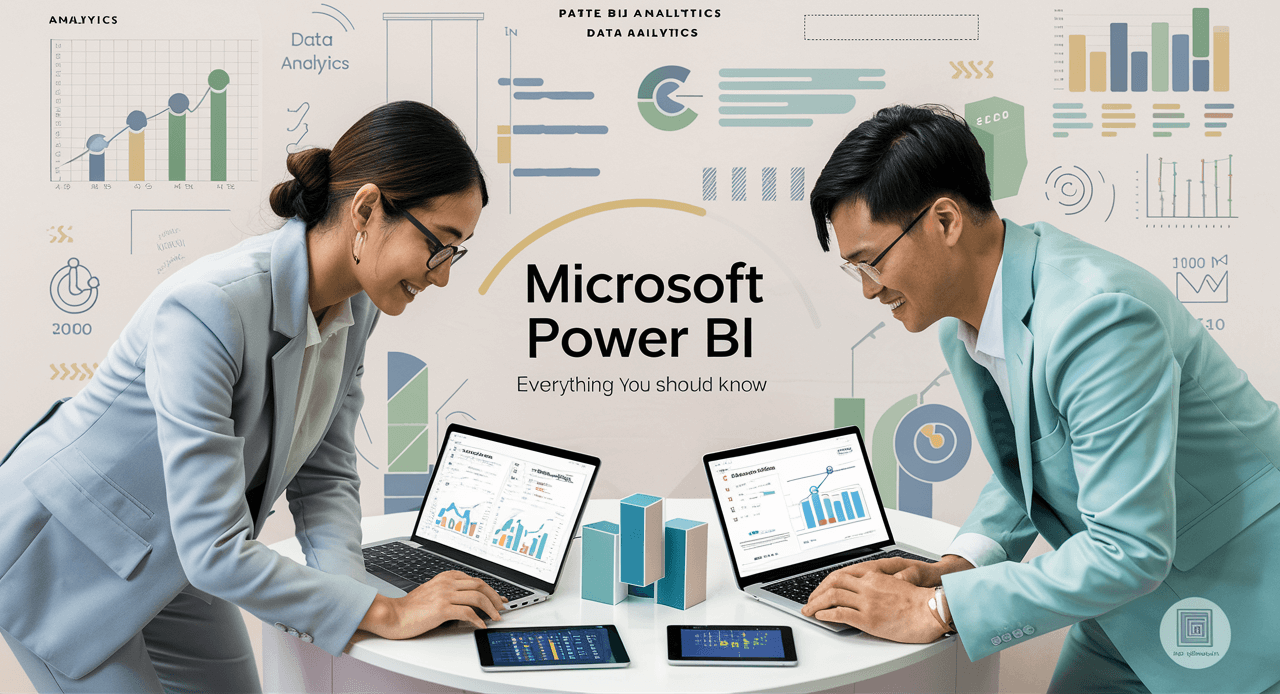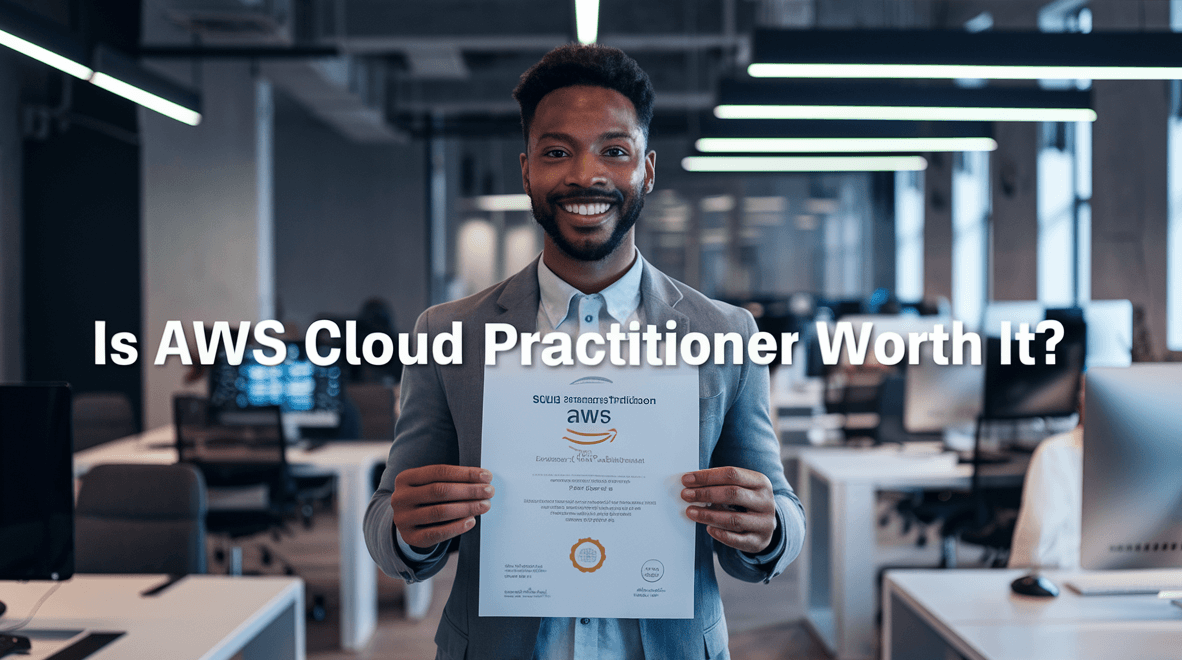Organizational cybersecurity problems are almost always caused by credentials that are either weak or stolen. Hackers have increased their emphasis on the collaborative cloud platform as more businesses switch to Office 365 and have sought to get admin access to the company’s tenancy. All parts of the services covered by the subscription are managed through the Microsoft Office 365 centralized admin site; however, anybody with access to administrator rights can cause chaos in the workplace. Therefore, using Privileged Access Management reduces the risk of breaches for the business by restricting standing access to sensitive data.

Jump ahead to
Privileged Access Management in 365
Privileged Access Management (PAM) improves the security posture of the organization. It enables them to set up your systems, check for vulnerabilities, and manage access to your infrastructure and data. Microsoft Privileged Access Management allows granular access control over privileged admin tasks in Office 365. It aids in defending the business against breaches that make use of privileged admin accounts that have ongoing access to private information or vital settings. Additionally, it enables the organization to function with zero standing privileges and adds a layer of protection against vulnerabilities in standing administrative access.
Privileged Access Management is available for customers for a wide selection of Microsoft 365 and Office 365 subscriptions and add-ons. It mandates that users submit just-in-time access requests through a highly scoped and time-limited approval procedure in order to carry out elevated and privileged actions. This allows users only have the access they need to complete the work, which prevents the disclosure of sensitive information or crucial configuration settings.
The following are some methods hacker uses to gain privileged access,
Hackers will email a user a link that will take them to a fake Office 365 login page. If a user submits their login information, the hacker can use that information to access the system. If an individual has the same password for every service, hackers will try to log in to Office 365 using a password which they published publicly for another service. Furthermore, damaged computers provide hackers access to admin credentials. A hacker can use a keylogger to gather passwords entered by a user when that user visits a website or downloads malicious code that installs malware.
Benefits of Privileged Access Management in 365
PAM assists businesses in reducing their attack surface and preventing or minimizing the harm caused by external attacks as well as internal attacks. Here are a few advantages of using PAM in 365.
Reduced malware attacks
Attackers use privileged accounts, such as admins, to conduct malware attacks. This gives the malicious code considerably wider access, which makes it spread much more swiftly. Implementing PAM in an organization helps the malware to be stopped in its tracks, or its propagation is slowed down by removing unnecessary rights.
Improved compliance
If organizations wish to stay out of serious fines and penalties, they must adhere to specific laws and regulations. PAM increases regulatory compliance by giving administrators more authority while giving employees less control. By using privileged access control, businesses may lessen their audit risk and make compliance easier to demonstrate.
Reduce insider threats
Insiders with malicious motives might pose a serious hazard. Data can be easily compromised if someone has gained access to the system. Insiders have less ability to harm the system using PAM. They cannot access files and data they don’t need, install malware on devices, or alter their network settings, even if they are bad. They won’t have the ability to accidentally interrupt the entire system if they are only negligent rather than malevolent.
Improved visibility
PAM dives business increased visibility by giving data on who has visited every network, server, application, and device. Businesses can monitor who is trying to enter restricted areas and even set up notifications. This can provide them with information about possible insider attacks. PAM provides multifactor authentication, which strengthens the sign-in process’s security. Users should submit extra identity verification using a different verified device before they may access accounts or apps.
Automate security
PAM automates numerous security measures, easing administrative burdens and minimizing the possibility of errors. It will automatically manage sessions, passwords, and access for administrators. This involves actions like automatically reminding users to change their passwords, recording sessions, setting multifactor authentication, and evaluating the system for problems and weaknesses.
Conclusion
Privileged accounts present a serious danger to the organization if it is not secured property. Privileged Access Management in 365 enables security teams to see harmful behaviors that are the consequence of authority misuse and take prompt remedial action to reduce risk. It aids in limiting the impact of any breaches on the system. Candidates can enroll in the Microsoft 365 Security Administration Certification Training to learn more about Privileged Access Management in 365. It aids in their learning of every aspect of PAM. Additionally, training aids in managing and keeping track of Microsoft 365’s compliance and security in the organization.